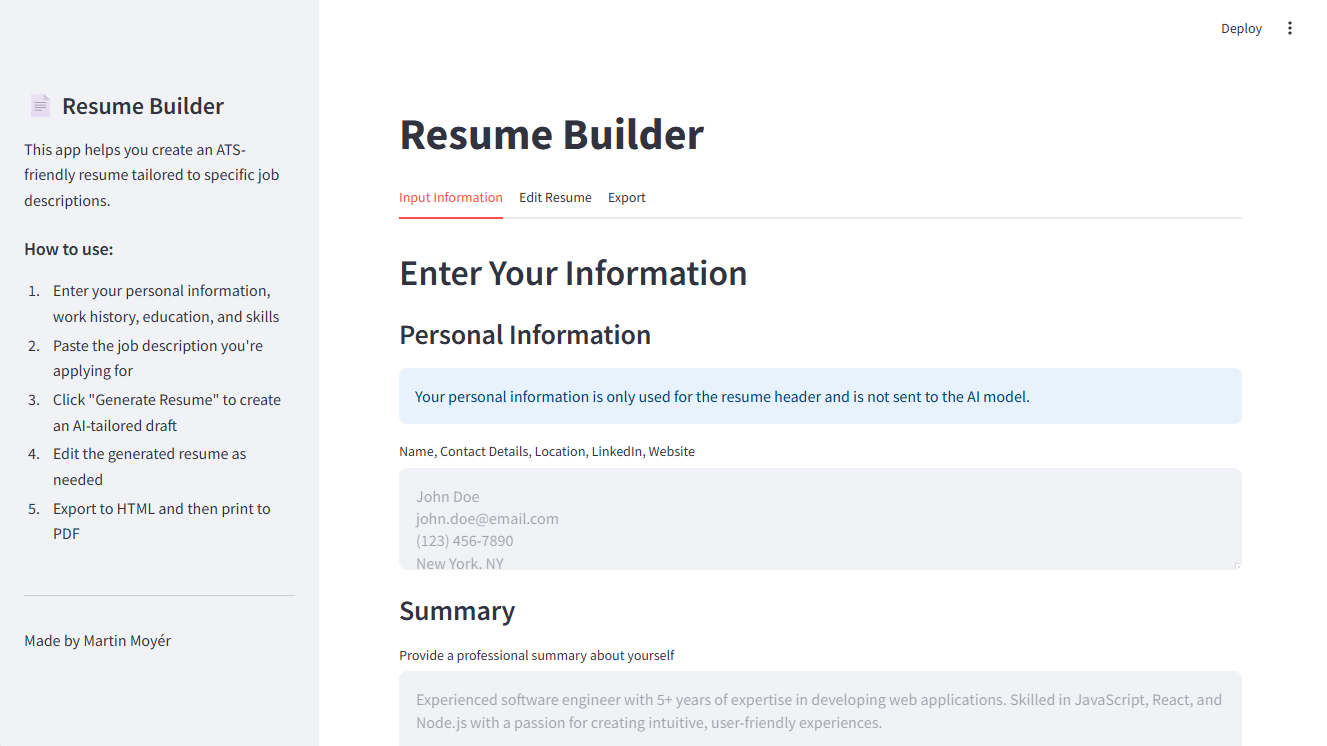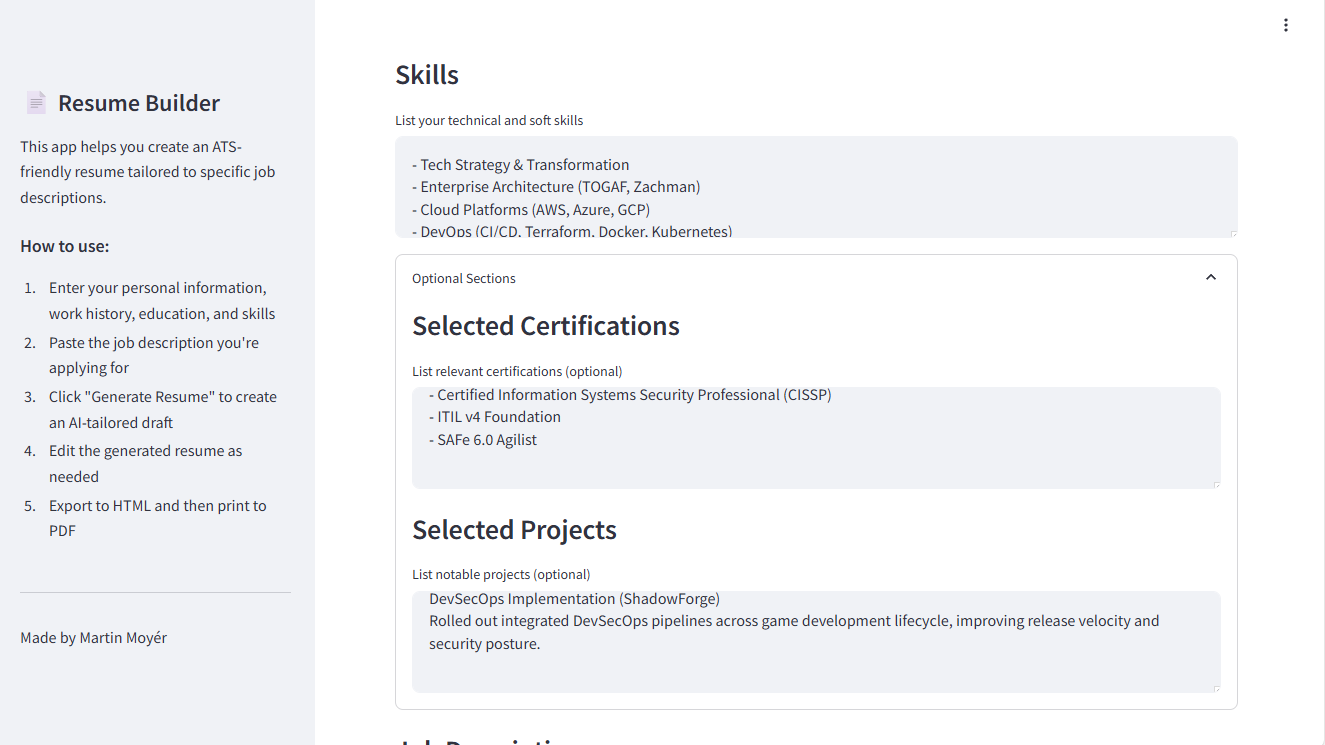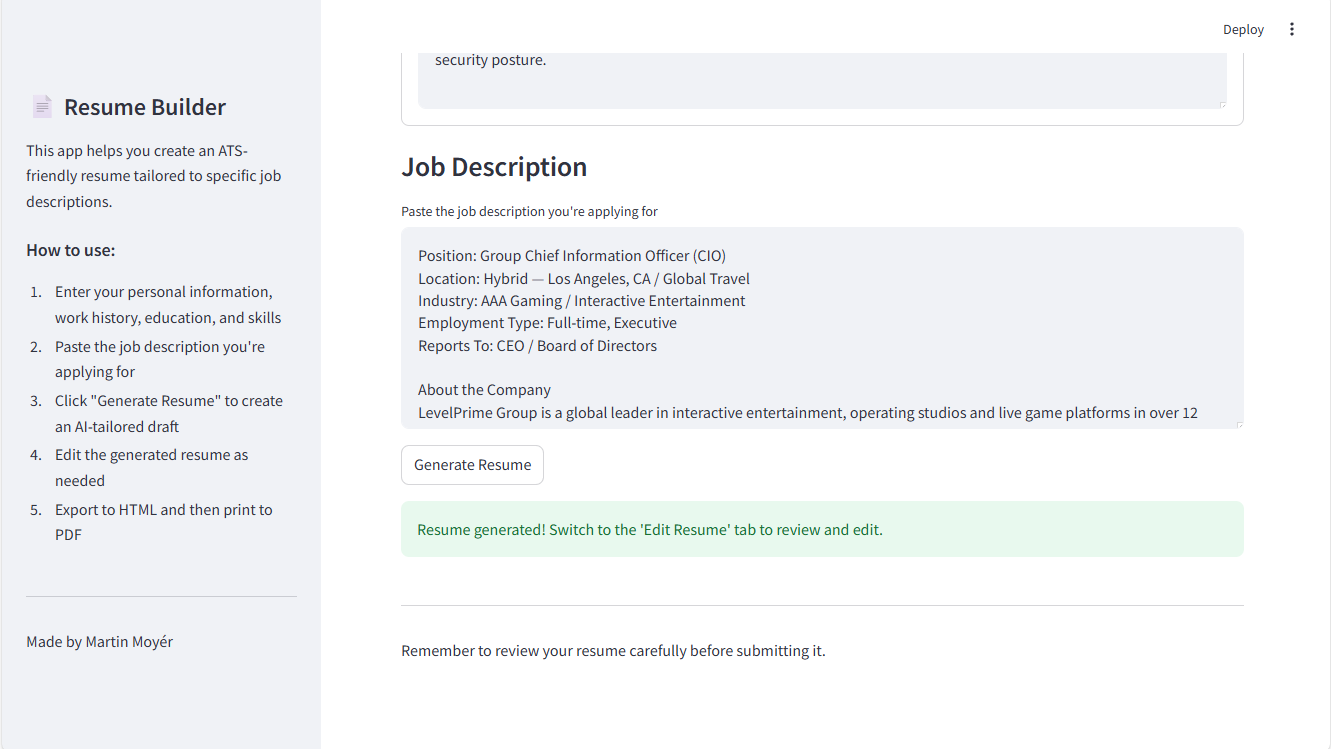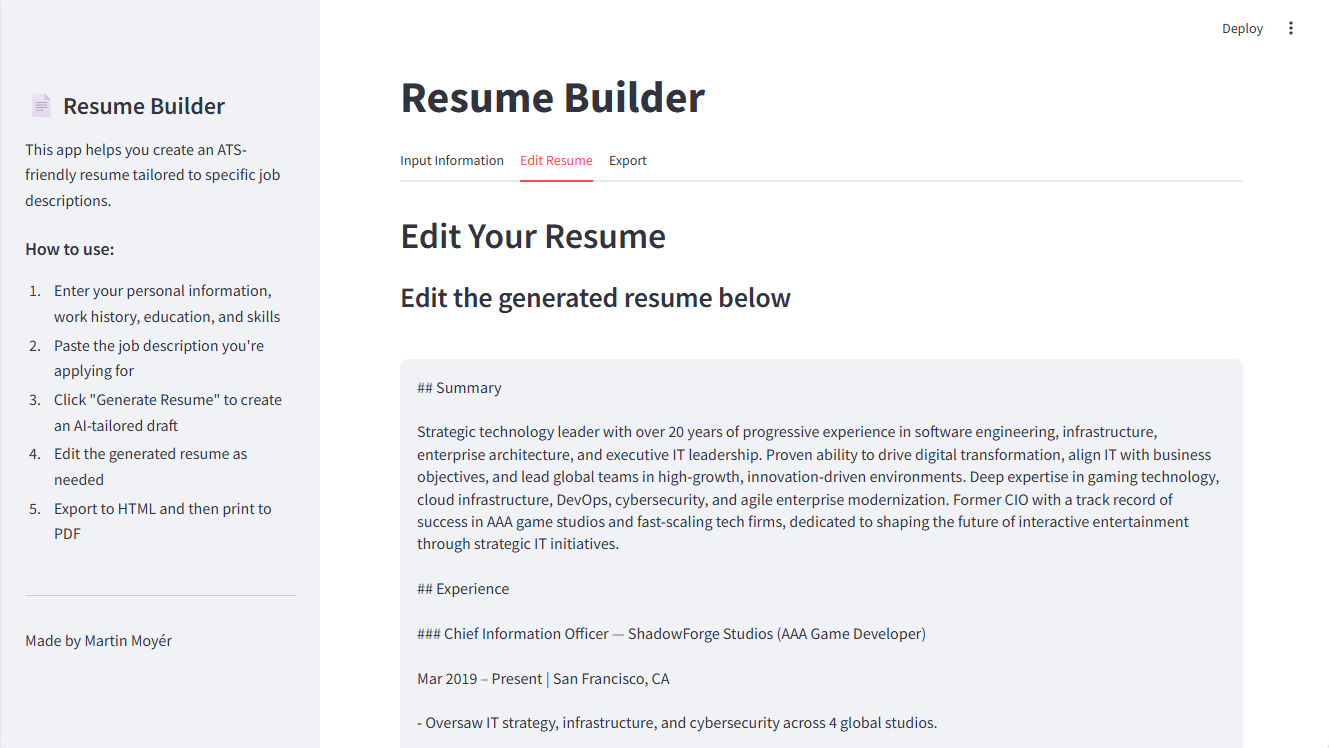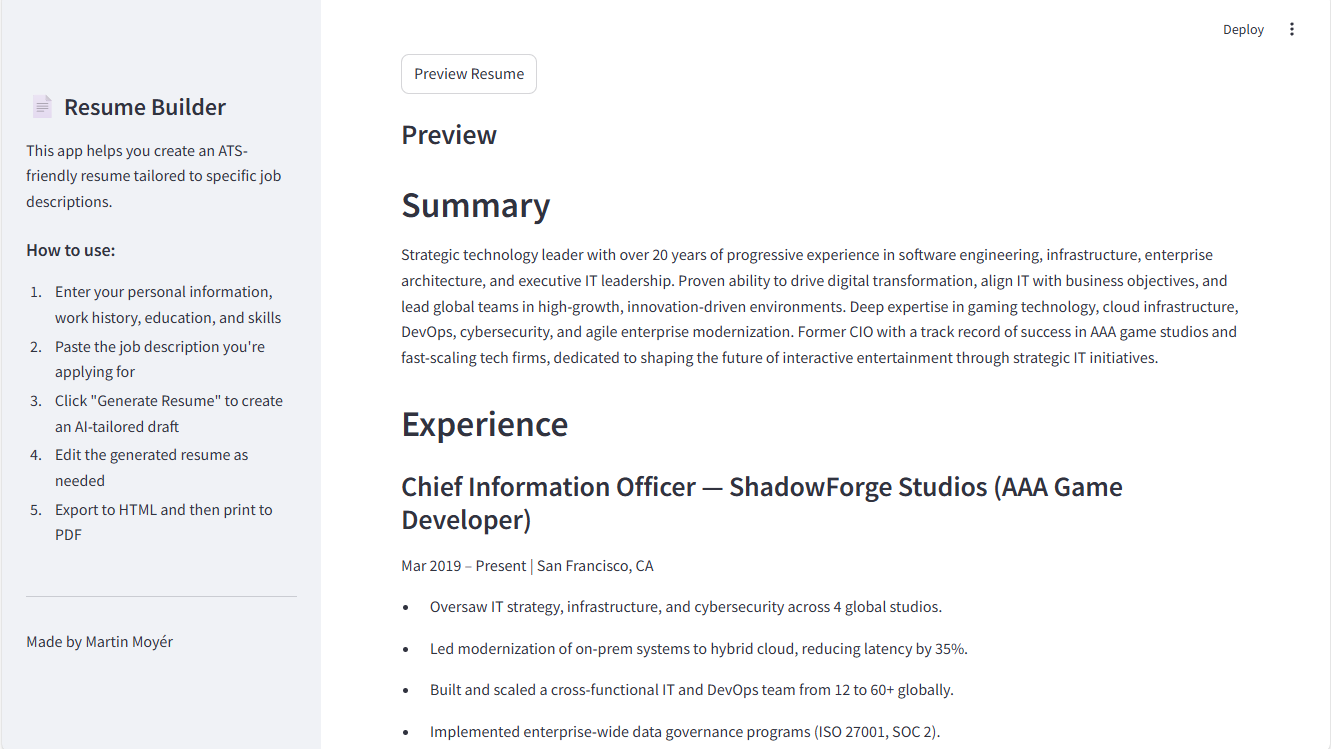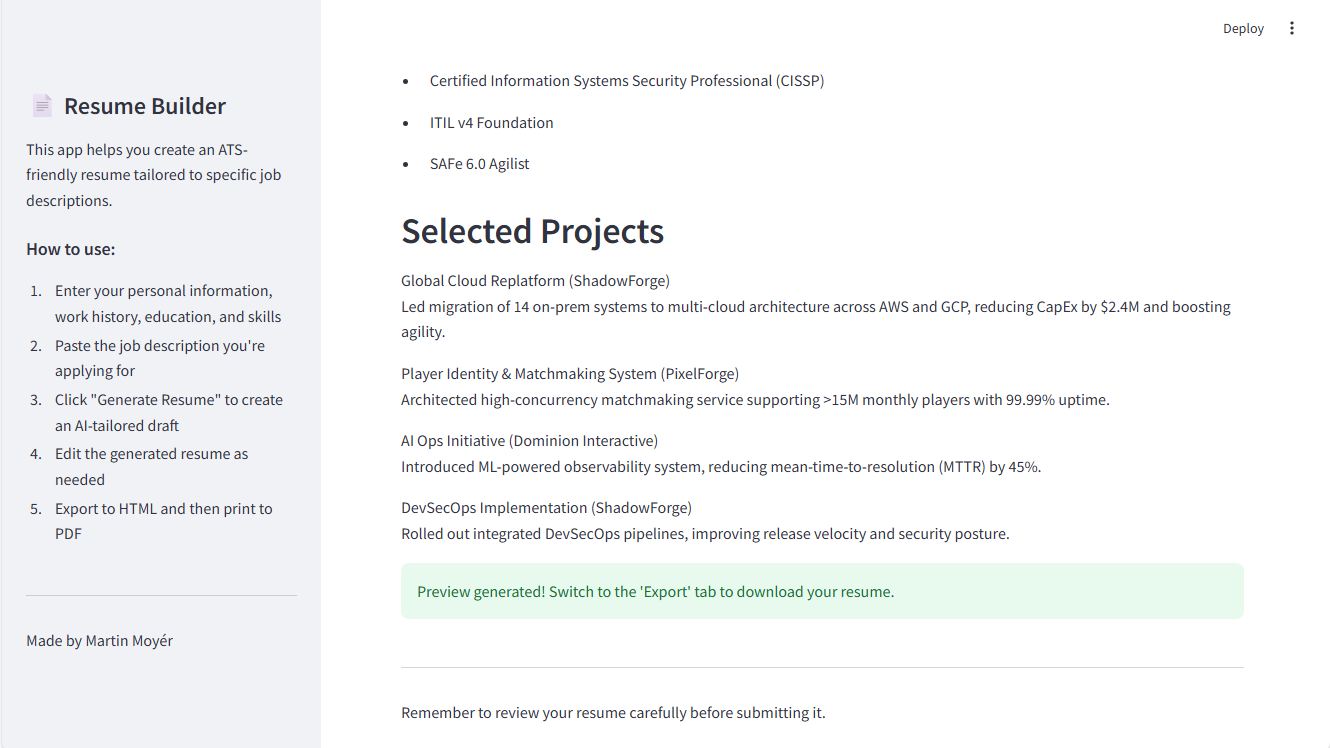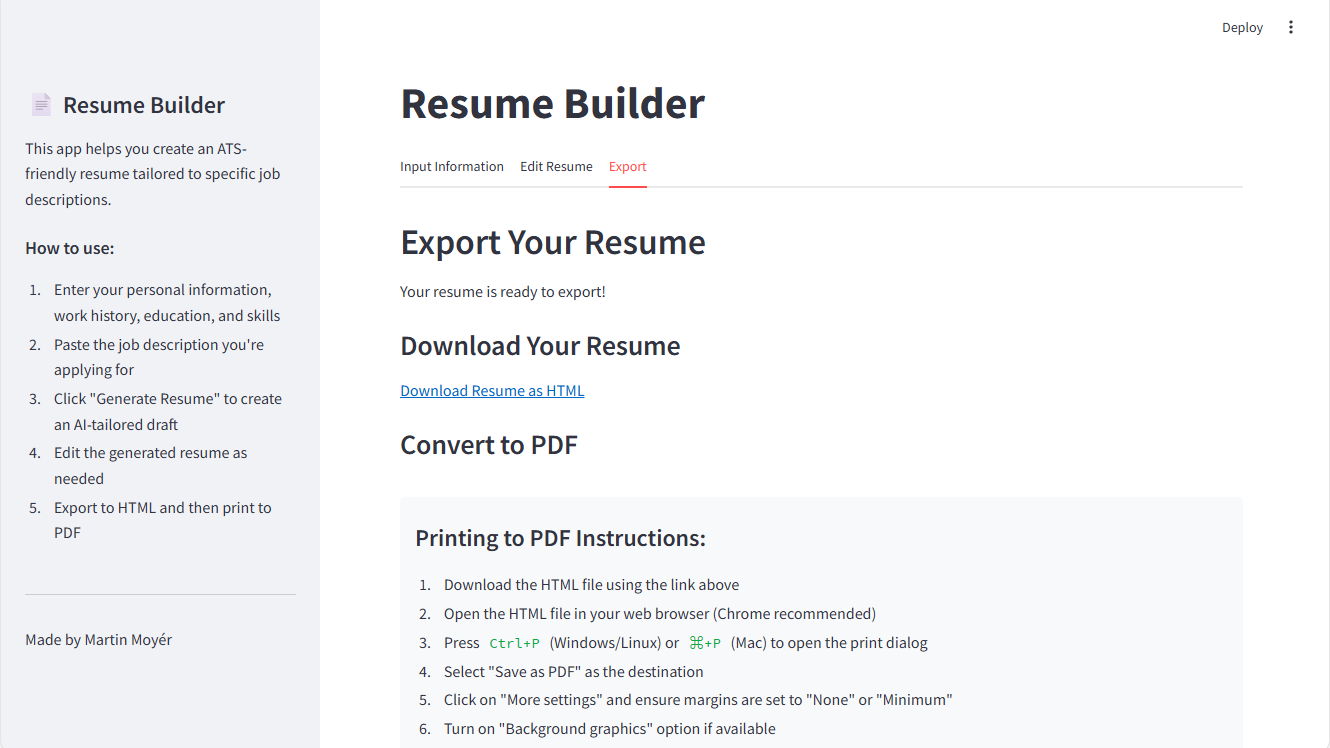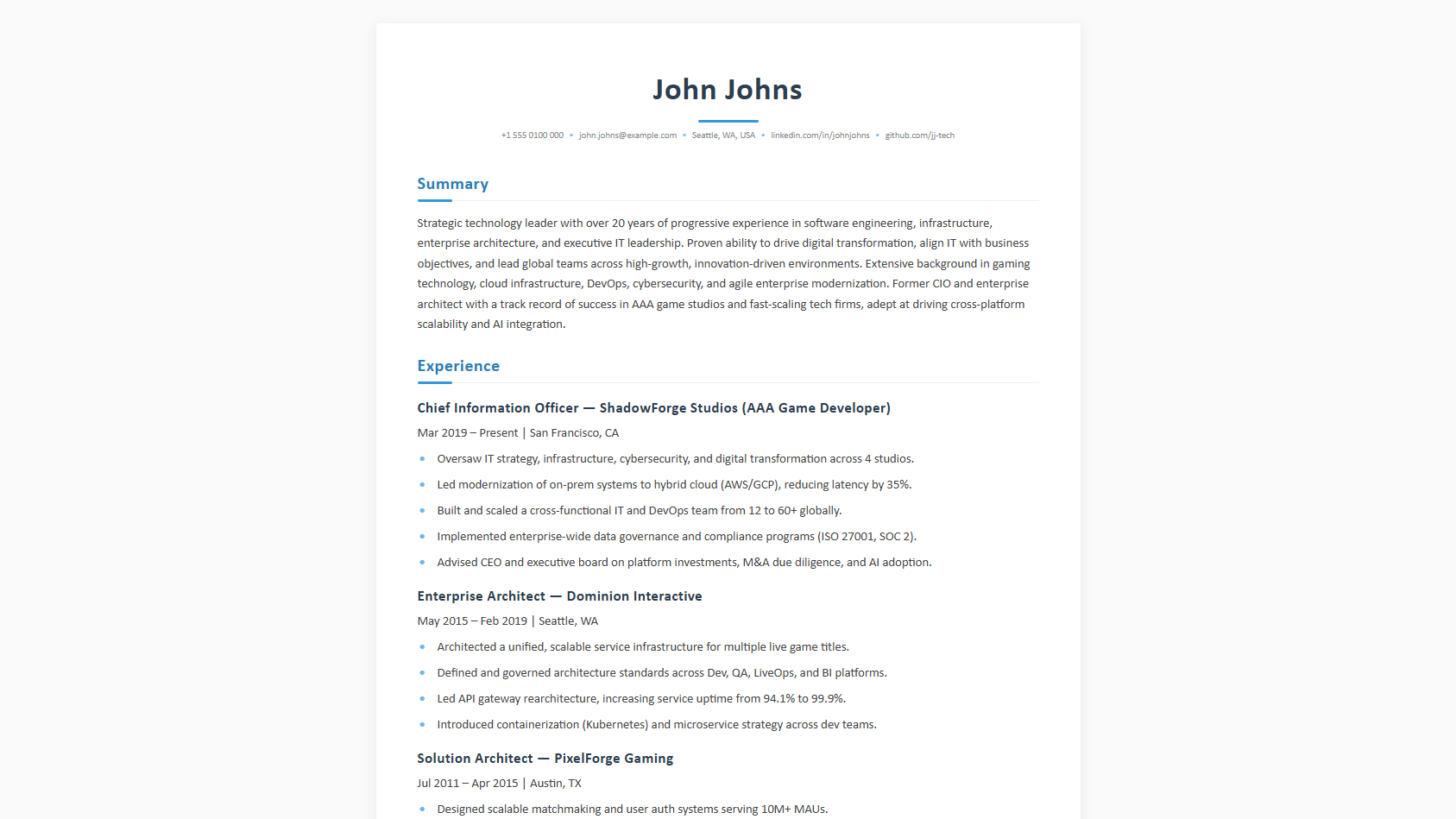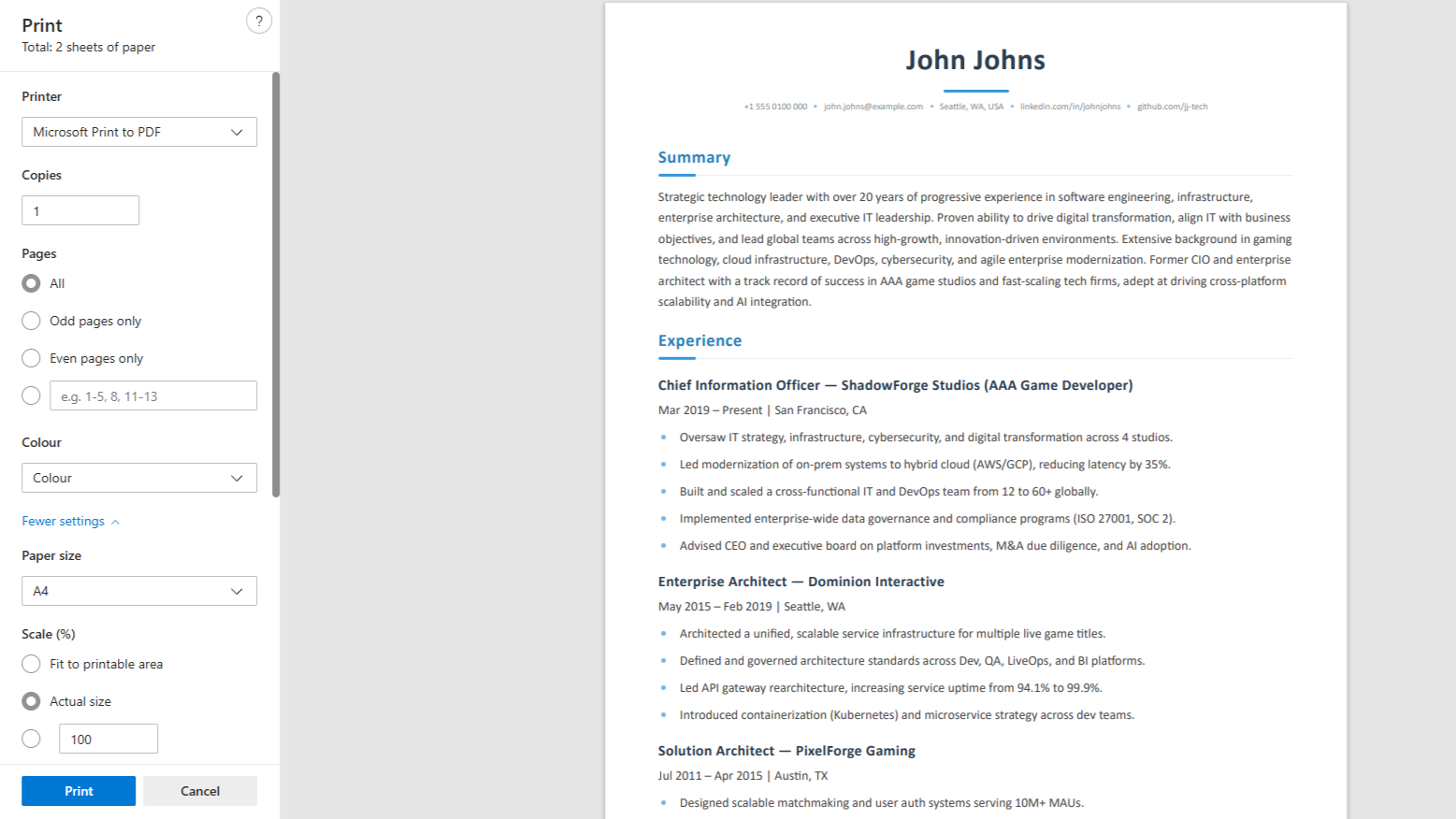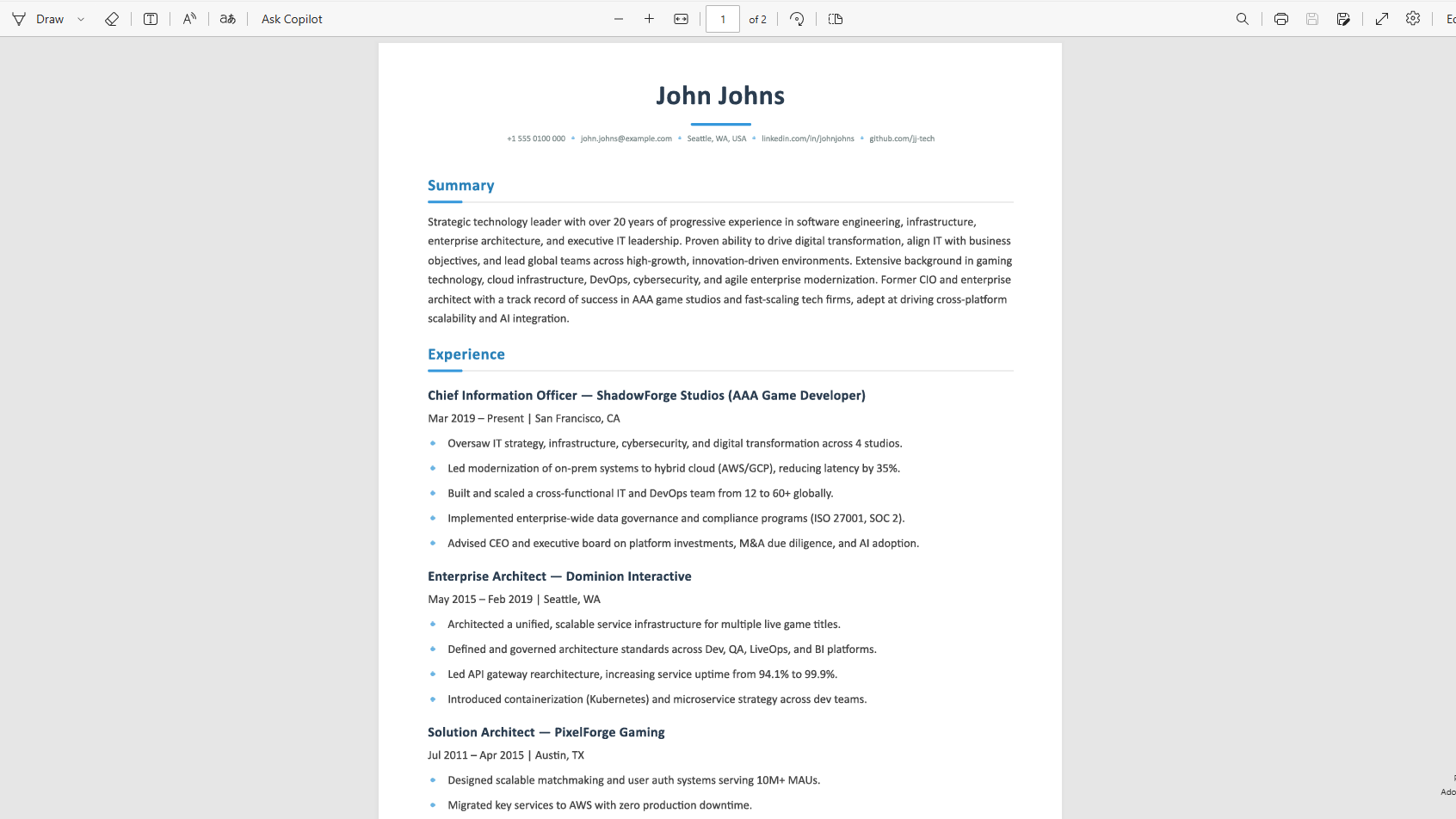Resume Builder
What It Is
The Resume Builder is a Streamlit web application that leverages AI to help users create personalized, ATS-friendly (Applicant Tracking System) resumes tailored to specific job descriptions. It allows users to input their personal information, work history, education, skills, and the job description they're targeting, then uses OpenAI's GPT model to generate a resume optimized for that particular role.
Why I Built It
I originally built this application to help a few people in my network create tailored, professional resumes more efficiently. I noticed that the process of updating and customizing a resume for each job application was often tedious, time-consuming, and prone to starting from scratch every time. My goal was to optimize and streamline this process – making it faster to generate robust, relevant drafts that users could easily refine, rather than reinventing the wheel for every new opportunity. By leveraging AI, I wanted to empower users to quickly align their resumes with specific job descriptions, saving time and increasing their chances of success.
How It Works
1. Users input their personal information, professional summary, work history, education, skills, certifications, and projects
2. Users paste the job description they're applying for
3. The application uses OpenAI's API to analyze the job requirements and the user's background
4. It generates a tailored resume that emphasizes the most relevant experiences and skills
5. Users can edit the generated resume using the built-in markdown editor with preview functionality
6. Finally, users can export the resume as an HTML file and convert it to PDF using their browser's print function
Tech & Implementation
- Backend: Python with Streamlit for the web application framework
- AI Integration: OpenAI's GPT models for resume generation and analysis
- HTML Generation: Jinja2 templating engine for creating downloadable HTML files
- Markdown Processing: Python's markdown library for converting markdown to HTML
- Environment Management: python-dotenv for managing API keys and environment variables
- User Interface: Streamlit components for a clean, interactive user experience
What Stands Out
The application is designed with a clear separation between user data input, AI processing, and output generation. It employs a thoughtful prompt engineering approach that enables the AI to produce properly formatted, ATS-optimized content. A built-in markdown editor with live preview functionality allows users to manually refine the AI-generated content as needed. The result is an elegant solution for creating professional-looking resumes that are easily exportable to PDF. Additionally, the system takes a careful approach to handling personal information, keeping it isolated from the AI processing to maintain user privacy and security.
What I Learned
Through this project, I deepened my understanding of how to utilize large language models (LLMs) and prompt engineering to generate structured, useful content. I also explored Streamlit, which proved to be an excellent framework for rapidly building professional-looking user interfaces – something I'll definitely use again for future prototypes and apps. Additionally, I learned the importance of designing a clear process flow, from user input to AI processing, manual editing, and final export. This experience also had me thinking about the need to respect user privacy and ensure that personally identifiable information (PII) is handled securely and never leaked outside the application.
Resources
Streamlit Documentation: https://docs.streamlit.io/
OpenAI API Documentation: https://platform.openai.com/docs/
Jinja2 Documentation: https://jinja.palletsprojects.com/
Markdown Python Library: https://python-markdown.github.io/